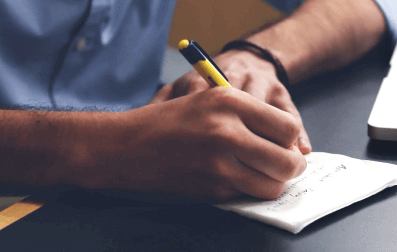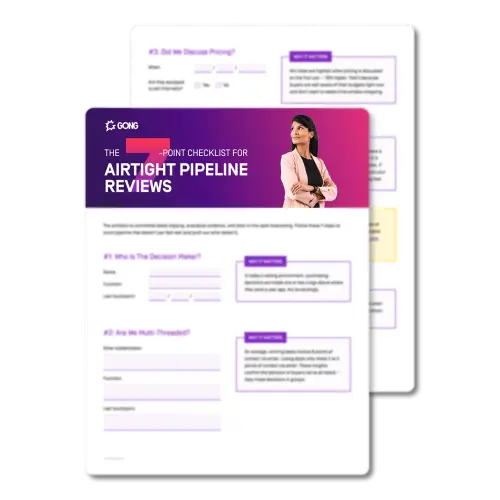The 7-Point Checklist for Airtight Pipeline Reviews
FREE Sales Checklist
After AI-analyzing over 300K sales emails, Gong uncovered a handful of patterns explaining why seemingly “airtight” deals fall through.
- Patterns around decision makers
- Patterns around talking points
- Patterns around frequency
This is free, instant download.
You’ll be reading in seconds.
This is free, instant download.
You’ll be reading in seconds.
Run through this checklist before — or during — every pipeline review to arrive at a logical, accurate forecast based on data.
This is free, instant download.
You’ll be reading in seconds.
Plus when you get the checklist, you’ll learn exactly why these patterns exist
- Learn why, on average, deals-won involves this many points of contact via email:
see part 2 - Learn why, email communications
explode during this part of the deal cycle:
see part 4 - Learn why, this number is the average frequency of email sent among deals-lost:
see part 3 - Learn why, close rate decline an astounding 71% when this topic
is covered:
see part 5 - Learn why, win rates are 10% higher when pricing is discussed on this specific call:
see part 4 - Learn why, win-rates drop 20% when buyers mention this subject during a late-stage deal:
see part 6